Improving your website with Application Insights
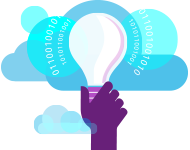
TL;DR I helped write a series of SSW rules on setting up Application Insights that you can follow to improve the monitoring of your website.
One of my favourite Azure offerings is Application Insights. I think it is an extremely simple thing that should be added to every website you manage. It is free for basic usage and only takes a couple of minutes to set up.
I've been adding App Insights to a number of SSW websites (such as SSW.com.au, SSWTimepro.com and SSWLinkAuditor.com). Since being added, App Insights has been helping us to keep on top of our application metrics and unhandled exceptions.
Because I think App Insights is a great product and want more people to get usage out of it, I helped write a series of series of rules detailing the hows and whys of Application Insights. My favourites are:
- Do you know why you want to use Application Insights? It helps give you a holistic view of your application's health and stats.
- Do you know how to set up Application Insights? As it is super easy to include in a project, I added my additional tips for what to set up afterwards to get the most out of it.
- Do you know the daily process to improve the health of your web application? We have 1 person check App Insights each day to be proactive in catching any issues.
There are many more listed up there but those are just my getting started favourites. Check the rules out and start improving the monitoring of your application's health.