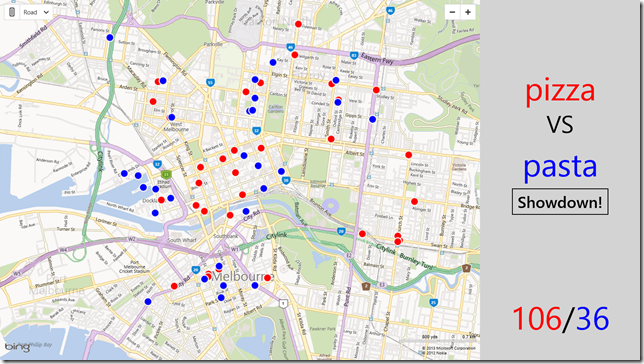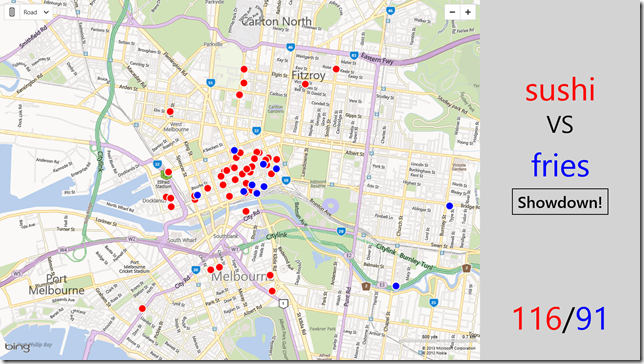Creating the Sensis Showdown app
Recently I was at a developer camp. In attendance was a developer evangelist from Sensis who was encouraging devs to create an app for their search API http://developers.sensis.com.au/about. There was a cash prize for whoever wrote the best app by the end of the hackathon.
Long story short, I came in 1st place ![]() .
.
The API
Sensis are a directory services company (White Pages, Yellow Pages, Business directories, etc.). Their search API allows you to search for local businesses based on key words and locations. It was a REST based API and they provided some legacy .Net 4.5 sample code to interact with the service. However this didn’t work with the new asynchronous apis in WinRT. So I spent an hour trying to very roughly convert it over to a WinRT compatible sample which I then shared with the entire group in attendance, to help everyone else get a head start on entering this competition https://gist.github.com/DavidBurela/5069136. The interaction code could have been my “secret sauce”, but that is no fun. Everyone at the event was there to have fun hacking away at WinRT and WinPhone apps. I wanted to see what everyone else could come up with once they had the API access code out of the way.
The idea
After spending a few hours helping everyone else in attendance, I realised I only had 2 hours left to build something. I’d done a bunch of work with the Bing Maps control recently, so it made sense to start there. A generic “search for a term and display it” app seemed boring, and is the same functionality as their own website.
After a bunch of brain storming I realised I could increase it to two search terms and compare the two. This idea expanded into a competitive comparison for the ultimate argument decider. You always have random arguments when in a bar “Chinese food is more popular”, “No way pizza is”.
This led me to a “Red vs. Blue” comparison. Search for two terms, have it mapped as Red vs Blue push pins, and then display the final numbers
Downloading the app:
Windows 8 marketplace
Within 72 hours of creating the app, it had already gone through marketplace certification. Microsoft is getting VERY speedy in the approval process now. You can download the app onto your Windows 8 machine at http://apps.microsoft.com/windows/app/sensis-showdown/5d96dec3-ce11-4164-8b2a-b6b97a59cce5
Source code
As I do with most apps I create for fun, I have thrown the full source code up onto BitBucket https://github.com/DavidBurela/SensisShowdown