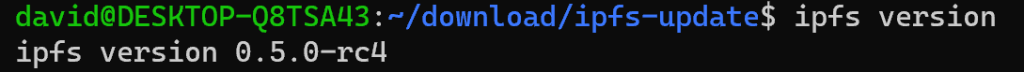Installing IPFS via ipfs-update on Linux or WSL
-
download latest version of ipfs-update
download latest from https://dist.ipfs.io/#ipfs-update
e.g.wget https://dist.ipfs.tech/ipfs-update/v1.9.0/ipfs-update_v1.9.0_linux-amd64.tar.gz -
extract the zip:
e.g.tar -zxvf ipfs-update_v1.9.0_linux-amd64.tar.gz -
go into the folder:
cd ipfs-update/ -
run the install command:
sudo ./install.sh
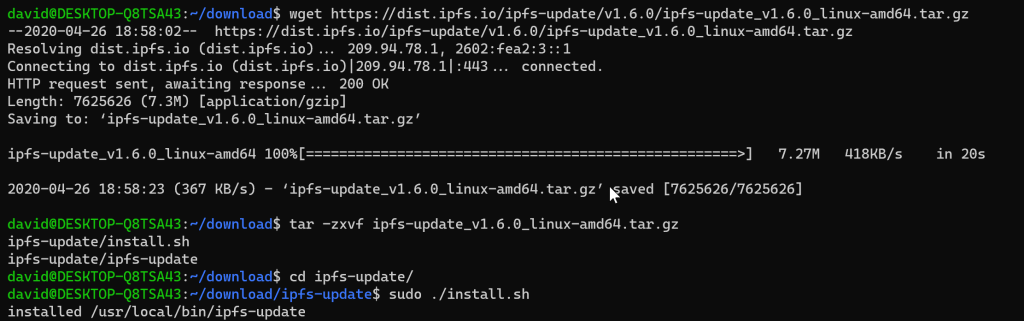
- You should now be able to check it is working via:
ipfs-update help
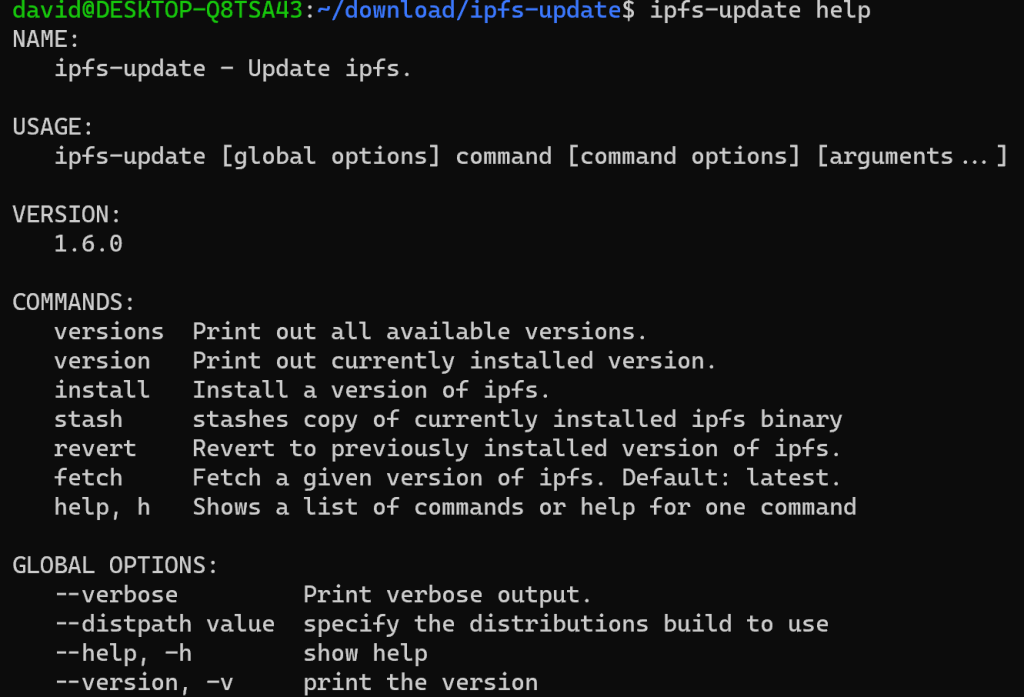
- Intall latest go-ipfs
sudo ipfs-update install latest
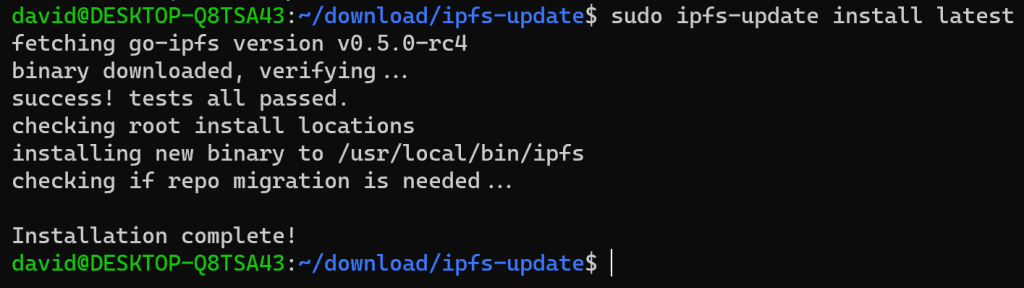
IPFS should now be installed!