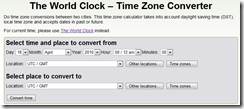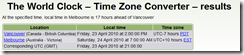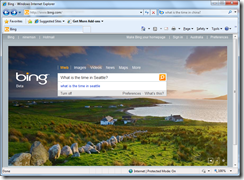Concept: Time zone conversion for Bing
I was trying to do some time conversions over the weekend and just found it troublesome. I’ve always had problems trying to visualise time zones and figure out if they are a day ahead or a day behind me. I tried doing a search in both Google and Bing to find the answer
Surprisingly only Google gave me an answer to what the current time in Seattle was. This got me to thinking, “If I was a member of the Bing team, how would I go about implementing a feature like this?”.
There are a few key concerns that I would want addressed in a time zone converter
- Show the local time as well as the destination time
- Visually show me their relative positions along the time zone map. This will help me be able to mentally picture if they are in front or behind a day
- Be able to find out when future events (like online conferences) are going to be shown in my time zone
Existing websites
I started off doing some research into current sites. But all of them are very similar: Select the timezones from a dropdown menu, then click convert
With a result usually looking similar to this
This is a good start, it functionally does what I require but I feel it could be done slightly better. And there are ways that we could visualise this to help your process it.
Bing features we can utilise
Lets think about what Bing has access to as this could help with our solution
- Your search terms
- Natural language input
- Your current location (via preferences or IP geo-location lookup)
- Your current time
- Bing maps
Natural language input
Unlike the “The world clock” example photos above, we can get a lot of context from the user that can help automate a parts of the conversion for you. In the screenshots you must select the location as well as the date / time from drop down boxes. Bing can shortcut this by taking advantage of its natural language processing abilities, and the fact that users are used to typing text into a search box.
A user could simply type “What is the time in Seattle”
and be given the results instantly like Google
But why stop there, lets take advantage of some of the other Bing features I listed earlier.
IP Geo-location
We’ve all seen how advertisements nowadays are targeting us for products in our local country / region (e.g. Meet sexy singles in Melbourne now, or Hulu blocking you for being outside of the USA). There are multiple methods that can give as an approximation of the users location via their IP address. But lets try using this for a positive use in our search results.
Sidenote: if we aren’t able to use IP geo-location, we could get their default country from their preferences / Live Id account
When the user searches for a time in another country, we can give them a comparison of their time to the destination time. But that still isn’t very exciting to me
Bing maps visualisation
Lets bring one more Bing feature into the mix, Bing maps. Again using the search term and the IP geo-location look up, this time we are able to map the locations.
I feel this concept shot gives a good starting point for further customisations. In this concept shot we can see that the user has only needed to input a single query term “What is the time in Seattle” but from the context of the users search we are able to display a map that shows the location difference between the 2 sites, as well as the differing dates / times.
Further work
We could overlay more information on top of this concept, such as arrows that show if the time zone is behind or ahead of us.
Other possible modifications would be the ability to convert any arbitrary date time rather than just the current time. A query such as “When will it be 6:30am in Seattle” could automatically convert it into Sydney time for me. This would me figure out when to watch the live PDC keynotes :-)